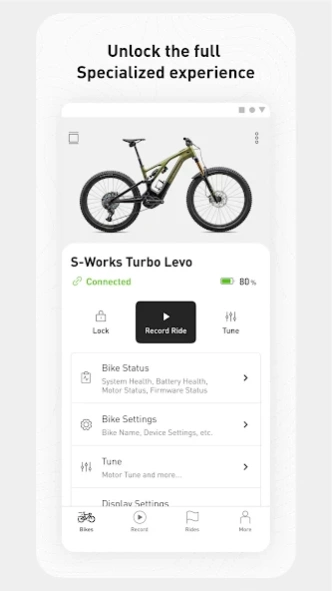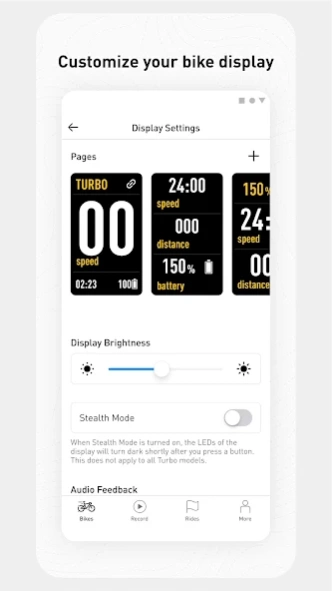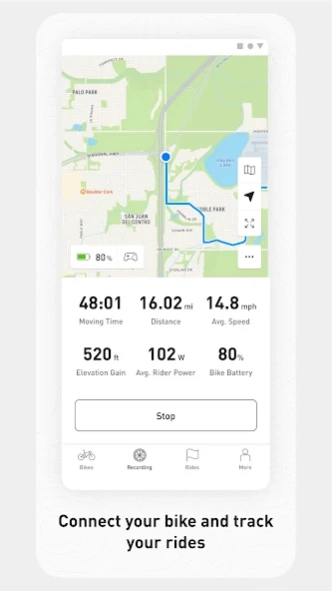Specialized 1.19.0
Free Version
Publisher Description
Specialized - Unleash your dream ride
Unleash your dream ride with the Specialized app.
With ride recording, advanced performance tracking, and Turbo e-bike management, the Specialized app takes your cycling experience to the next level. Plus, premium ride data and analytics motivate you to achieve your cycling goals while a seamless partner app connection supports your active lifestyle.
GET THE MOST OUT OF YOUR BIKE
Turbo E-bike Management: Manage your Turbo bike settings directly in the app.
• Register your bike directly in the app to activate the lifetime warranty and receive critical updates about your bike.
• Fine-tune your bike’s power delivery and battery output to support your riding style.
• Customize the stats and layout you see on the bike display.
• Deter bike theft with Turbo System Auto-Lock.* When activated, your system automatically locks when you power off your bike. The system will automatically unlock when you’re near your bike and power it on.
• Monitor battery level, charge cycles, odometer, etc.
• Receive real-time error log alerts when your bike needs attention. Resolve issues with our helpful troubleshooting tips, or share system status and logs with your preferred retailer for remote diagnosis.
• Get service reminders to keep your bike operating at peak performance.
• Manage bike settings, including battery beeper, stealth mode*, and range extender use.*
*Available on select models.
ENJOY THE RIDE
Advanced Ride Recording: Track activity and monitor your ride data in real-time with GPS recording.
• View real-time metrics, including speed, distance, elevation gain, calories burned, and more.
• Customize the ride recording dashboard to see your preferred stats.
• Turbo riders can stream stats directly from their bike, including assist mode, battery level, and motor power.
Smart Control (Turbo e-bikes only): Effortlessly manage your Turbo e-bike's battery use on any ride. Set your desired battery percentage remaining for the end of your ride, and the app will intelligently adjust motor assistance to ensure you reach your destination with the right amount of charge.
CELEBRATE YOUR EFFORTS
Premium Performance Data: Get a comprehensive summary of every ride with a detailed analysis of where you rode and what you accomplished.
• Stats include speed, distance, elevation gain, calories burned, and more.
• Interactive graphs allow you to analyze your ride further.
• Rides recorded on a Turbo e-bike will display Turbo-specific metrics, including levels of assistance used during the ride, battery usage over time, and average motor power use.
Seamless Partner App Connection: Easily sync your ride data with your preferred apps that track and support your active lifestyle.
• Connect your Garmin or Wahoo account to the app and sync the rides you record with either device. Rides will be imported to your activity library, allowing you to analyze the collected data.
• Sync activity to Strava for sharing with friends and getting kudos.
Designed to empower all riders, the Specialized app revolutionizes your cycling experience with innovative features and an intuitive user experience. It’s your ultimate riding partner.
Download and start riding today.
About Specialized
Specialized is a free app for Android published in the Health & Nutrition list of apps, part of Home & Hobby.
The company that develops Specialized is Specialized. The latest version released by its developer is 1.19.0.
To install Specialized on your Android device, just click the green Continue To App button above to start the installation process. The app is listed on our website since 2024-04-22 and was downloaded 1 times. We have already checked if the download link is safe, however for your own protection we recommend that you scan the downloaded app with your antivirus. Your antivirus may detect the Specialized as malware as malware if the download link to com.specialized.android is broken.
How to install Specialized on your Android device:
- Click on the Continue To App button on our website. This will redirect you to Google Play.
- Once the Specialized is shown in the Google Play listing of your Android device, you can start its download and installation. Tap on the Install button located below the search bar and to the right of the app icon.
- A pop-up window with the permissions required by Specialized will be shown. Click on Accept to continue the process.
- Specialized will be downloaded onto your device, displaying a progress. Once the download completes, the installation will start and you'll get a notification after the installation is finished.